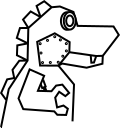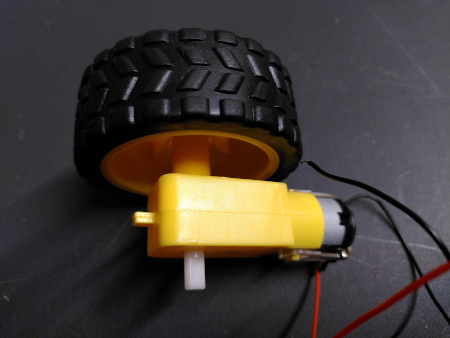Good lesson today as I tested out the battery status LEDs on the side of our main controller board; the polarising mark on the WS2812B smart-LED isn't on pin 1, in fact it's opposite pin 1.
I'd populated the board and had assumed the chamfered edge on the LEDs was …